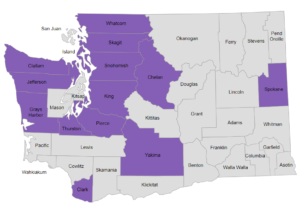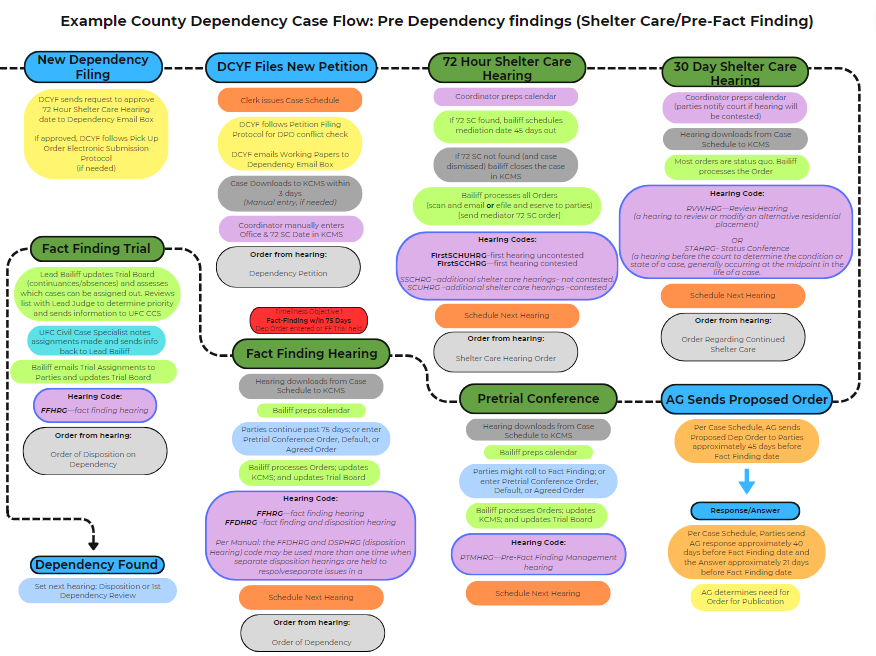Data Visualization is what experts call the process of making charts, graphs, and other pictures tell the story of your data. It is one of the best ways to get information out there about your program, but it requires skill and careful attention to make sure the message you are sending is accurate, ethical, and easy to understand.
Using our template for a public flyer is a good first step, but you’ll need more graphs and charts for sending to stakeholders on a regular basis who will help problem solve issues and identify needs. Sending out a quarterly report to your Oversite or planning committee gives them an idea of what might be happening and a good starting point for these conversations.
We have found a couple tutorials to help you make graphs and charts using excel that you’ll find below. We have also added a new Performance Measures Reporting Form (2024 version) with a number of graphs that are made for you when you plug in your numbers. If you have questions about that excel form, reach out to Dr. Mikala Meize-Bowers.
Tutorials
How to make a graph in excel: this tutorial page walks your through making a graph, changing the data, labels, and colors to show off your data and highlight areas that you’d like your audience to notice.
This video by Stephen Bradburn at Top Tip Bio walks you through this process as well, in a slightly different way.